Step 1 – Login using your Succorfish login credentials.
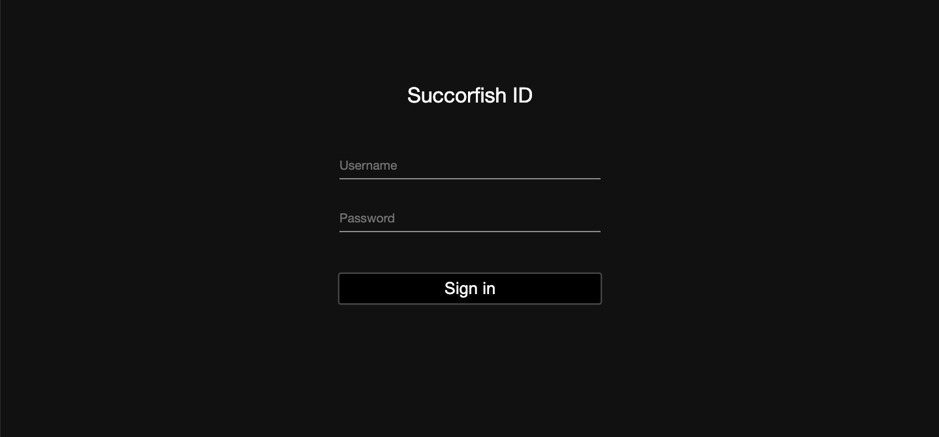
Step 2 – This section shows the GPS location of your vessel.
Your device will automatically appear with its GPS location on the monitoring map, you can also click on the clock icon, located next to the tick on the right hand side of the screen, this will enable you to specify dates of data you wish to see. You can also view geo fences by selecting the drop menu on the left,selecting administration, geofences.
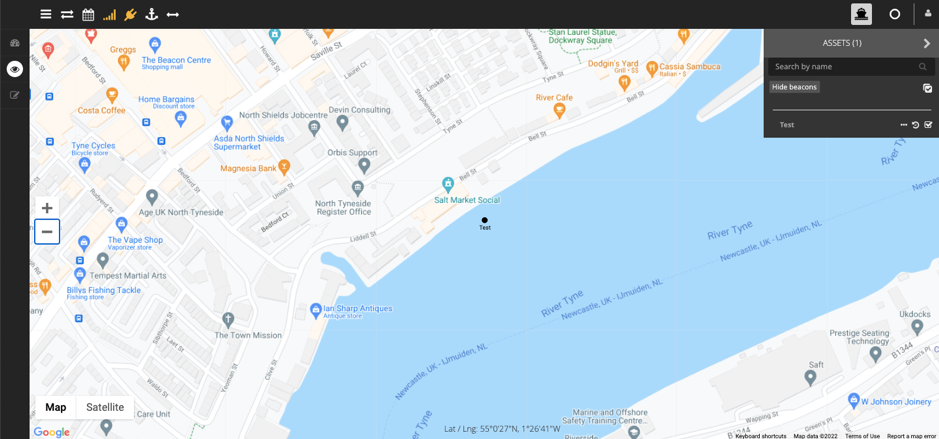
Step 3 – Data export allows you to view data about your vessel. Select your asset, select period of dates you wish to view your data on, select coordinates, generate csv.


